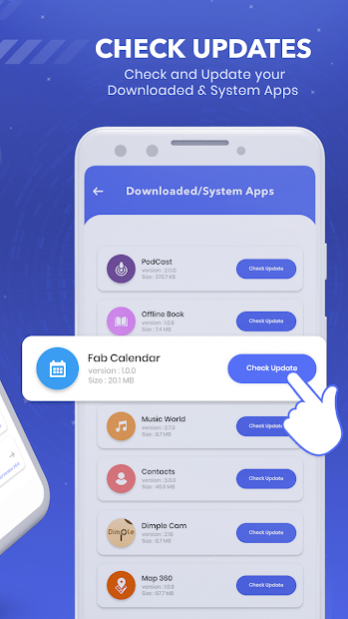Update Software Latest: Update Apps for Android 1.2
Free Version
Publisher Description
How often you need to go and update your applications manually from store? We believe that the most important part in any android handset now a days is phone application updates and if you can get an application to do the job for you would’ve been so good. The Update Software app is actually developed for this purpose. The recent updates providing by the developer of the application through store channel can be update with Software Updater for Android Phone. Update all android applications with latest Update Software for all Android Phones which fast upgrades your android phone applications.
Fast android application software updater app updates both system and user applications. With single tap the fast updates for all android phones will start scanning for the latest available updates for the available applications in android phone. Software updater application download update latest app scan all apps automatically for phone. Update software for android mobile not only show updates available all app but also allow user to monitor android phone all applications usage. Monitor how much time you spend you which application most. Uninstall all the application which are not in use and just occupying extra space. Junk apps cleaner – uninstall all the unwanted applications of android smartphone and make space in memory of android phone.
Updated apps and updated software must always be kept updated as it improves and boost the performance of the android phone application. Software update checker app keeps the android mobile phone up-to-date. Software updates checker keeps you informed about the recent update software application installation. The installation of updates of applications in android phone is quite convenient as half of the job is done by the update software app feature called “Scan for Updates”. It scans the android applications in mobile phone and check for available latest upgrades. It brings back a list of all updates available for all android applications. You can choose the applications from the list of updates which you want to update. These app updates can easily be download and accessible through mobile data or a Wi-Fi connection.
Update android app software for 2020 new versions and upgrades. Update all the upgrades available applications installed in your smartphone. Update whatsapp 2020 new version to stay connect with friends and family, update sis app, update wattpad app to write your stories, and much more, this Software Update Box – Software update my mobile upgrades software latest version 2020 in my android.
The update software app displays each software update details with sizes and version numbers. All the worldwide applications download and installed in your mobile phone can easily be scan and check for updates and versions. Check updates for today or check updates for any upcoming releasing date, the upgrade software for android phone, get the notification for updates on android.
Features:
-Software fast update for all android
-Software update checker
-Update apps for all android versions
-Scan and Update all apps list in my mobile with one tap
-Mobile Application usage details
-Junk Apps Cleaner
-Memory space maker for android
-Easy uninstalling the useless and unwanted applications
-Mobile applications usage history
-Check information about all the application in my android phone device
Disclaimer:
Software updater – update all apps in my phone app shows you all the updates list within the application but for updating the applications the app will redirect to google play store. The application is developed under critical analysis that it is not violating any policy. Please write your valuable feedback to use on developer email
About Update Software Latest: Update Apps for Android
Update Software Latest: Update Apps for Android is a free app for Android published in the System Maintenance list of apps, part of System Utilities.
The company that develops Update Software Latest: Update Apps for Android is TechnoBits. The latest version released by its developer is 1.2.
To install Update Software Latest: Update Apps for Android on your Android device, just click the green Continue To App button above to start the installation process. The app is listed on our website since 2021-01-28 and was downloaded 43 times. We have already checked if the download link is safe, however for your own protection we recommend that you scan the downloaded app with your antivirus. Your antivirus may detect the Update Software Latest: Update Apps for Android as malware as malware if the download link to com.apps.updates.checker is broken.
How to install Update Software Latest: Update Apps for Android on your Android device:
- Click on the Continue To App button on our website. This will redirect you to Google Play.
- Once the Update Software Latest: Update Apps for Android is shown in the Google Play listing of your Android device, you can start its download and installation. Tap on the Install button located below the search bar and to the right of the app icon.
- A pop-up window with the permissions required by Update Software Latest: Update Apps for Android will be shown. Click on Accept to continue the process.
- Update Software Latest: Update Apps for Android will be downloaded onto your device, displaying a progress. Once the download completes, the installation will start and you'll get a notification after the installation is finished.